Cursor vs Windsurf: The Truth After Writing 50,000 Lines of Code
My experience with Cursor and Windsurf AI code editors shows how these tools are changing developers' work. Both tools have become a soaring win in the market. Cursor has reached a $2.6 billion valuation and serves 360,000 paying customers. Windsurf, though newer, stands at $2.75 billion.
I wrote 50,000 lines of code with both editors and learned about their pros and cons firsthand. Cursor AI comes with an impressive "Composer" feature that handles complex multi-file processes. Windsurf AI's "Cascade" feature gives it unique codebase awareness. These editors build on VS Code's foundation, which makes switching between them easy. They use similar AI models like Claude 3.5 Sonnet and GPT-4, but implement them differently.
The price points set them apart. Cursor's Pro plan runs at $20/month while Windsurf offers a better deal at $15/month. Both editors come with free plans so developers can try before they buy. This comparison also looks at new alternatives like Trickle AI that bring fresh ideas to the AI coding assistant world.
Cursor vs Windsurf AI Coding Tools Comparison: Frontend Development

Cursor and Windsurf take different paths to AI-assisted coding in frontend development. These tools share the Visual Studio Code foundation but handle component creation and styling in unique ways.
Component creation and UI building
My frontend projects showed that Cursor generates high-quality code components faster. A recent test building a Notes app MVP proved this point. Cursor built a sophisticated skeuomorphic notebook design with animations and sound effects from just one prompt. Windsurf created a design with smooth transitions and 3D buttons but needed extra prompts to fix design issues.
Windsurf stands out with its awareness of existing codebase components. It recognized and used a custom date-time picker component from a project right away. Cursor couldn't match this even after several tries.
Windsurf takes a bolder approach to code generation. It writes changes directly to disk before approval, so you can see how UI components look in the browser right away. Cursor needs you to accept changes first, which makes revisions take longer.
Handling CSS and styling tasks
Cursor shines at quick design tweaks and small adjustments. Its tab completion suggests multiple CSS code lines while it analyzes your project to match styling patterns.
Windsurf uses a dual autocomplete system that works differently. You get standard autocomplete as you type, plus a "Supercomplete" feature that learns your coding style and predicts what you might do next.
Both editors work well with Builder.io's Visual Copilot. This lets you move smoothly from Figma designs to dynamic frontend code. Your frontend development speeds up because the final product matches the design closely.
Trickle AI serves as my backup for complex frontend challenges when Cursor and Windsurf fall short. Both tools work great for most frontend tasks though. Cursor produces slightly better output, while Windsurf excels at keeping design patterns consistent in older codebases.
Backend and API Workflows: Which AI Code Editor Wins?
Backend development challenges put AI-powered code editors to the test. My extensive testing revealed key differences in how Cursor and Windsurf AI handle server-side operations.
Database integration and API generation
Both tools can implement multi-file code changes from a single request for backend workflows. They generated the route code, controller function, and updated relevant config files at the same time when I asked them to "create a new API endpoint for user login". Their approaches are quite different though.
Cursor's Agent mode lets you review each change before implementation, which gives you more checkpoints throughout the process. This control is a great help when you integrate complex database schemas or generate RESTful endpoints.
Windsurf's Cascade Write mode applies changes across files and creates new files without extra prompts. It writes changes directly to disk so you can see them live in your running application before final approval. This live feedback makes iterative API development faster.
Error handling and server-side logic
Cursor takes a complete approach to error handling with its "kitchen sink" methodology. You'll find a "Fix with AI" button for every error - whether it's in your code, dropdown options, or terminal output. This approach helps identify and fix specific server-side issues.
Windsurf's Cascade system prevents problems through its deeper understanding of project architecture. Cascade fixes code that doesn't pass a linter automatically. My tests showed that Windsurf was better at handling complex code changes without breaking existing functionality.
Both tools still need your input - you approve changes and guide the development direction. I sometimes use Trickle AI as a backup tool for complex server-side logic, especially with specialized backend frameworks that Cursor and Windsurf don't handle well.
Windsurf works better for large backend projects because of its context awareness. Cursor gives you more precise control that leads to better production-ready code.
Debugging, Refactoring, and Multi-File Edits: A Deep Dive

Debugging and refactoring serve as key standards when evaluating AI coding assistants. My extensive testing has revealed clear differences in how Cursor and Windsurf handle these complex tasks.
Bug detection and fixing experience
Cursor takes a proactive approach to bug detection with its experimental bug finder feature. The system scans code changes against the main branch and rates possible problems by confidence level. This tool flags false positives sometimes, but it has helped me save hours of debugging time. Cursor uses a "kitchen sink" approach - you'll find a "Fix with AI" button for every error that shows up in your code, dropdown options, or terminal output.
Windsurf takes a different path by focusing on prevention. Its Cascade feature fixes linter errors automatically and spots issues before they become problems. The system writes generated code straight to disk, which lets me catch potential bugs live during development.
Multi-file editing and context awareness
These tools differ mainly in how they handle context:
- Cursor needs you to select files manually to set context, which adds steps but gives you more control. It has strong multi-file capabilities that work through embeddings-based search and automatic indexing.
- Windsurf creates a dynamic semantic model of your project through Cascade, which maps dependencies and logic flows between files. This graph-driven reasoning lets you make complex multi-file changes with just one prompt.
Windsurf's automatic file retrieval and context understanding work better for large codebases. However, Trickle AI's new approach to context management has started attracting developers who feel limited by both platforms.
Version control and commit message generation
Both editors can generate commit messages based on your code changes. Cursor works smoothly with GitHub's ecosystem and makes version control easier. Windsurf also creates relevant commit messages by analyzing changes, though it doesn't feel as connected to specific platforms.
Windsurf ended up being slightly better for large-scale refactoring tasks because of its coherent multi-file editing. Cursor, however, shines in targeted debugging scenarios with its precise control.
Emerging Alternatives: How Trickle AI and Others Are Changing the Game
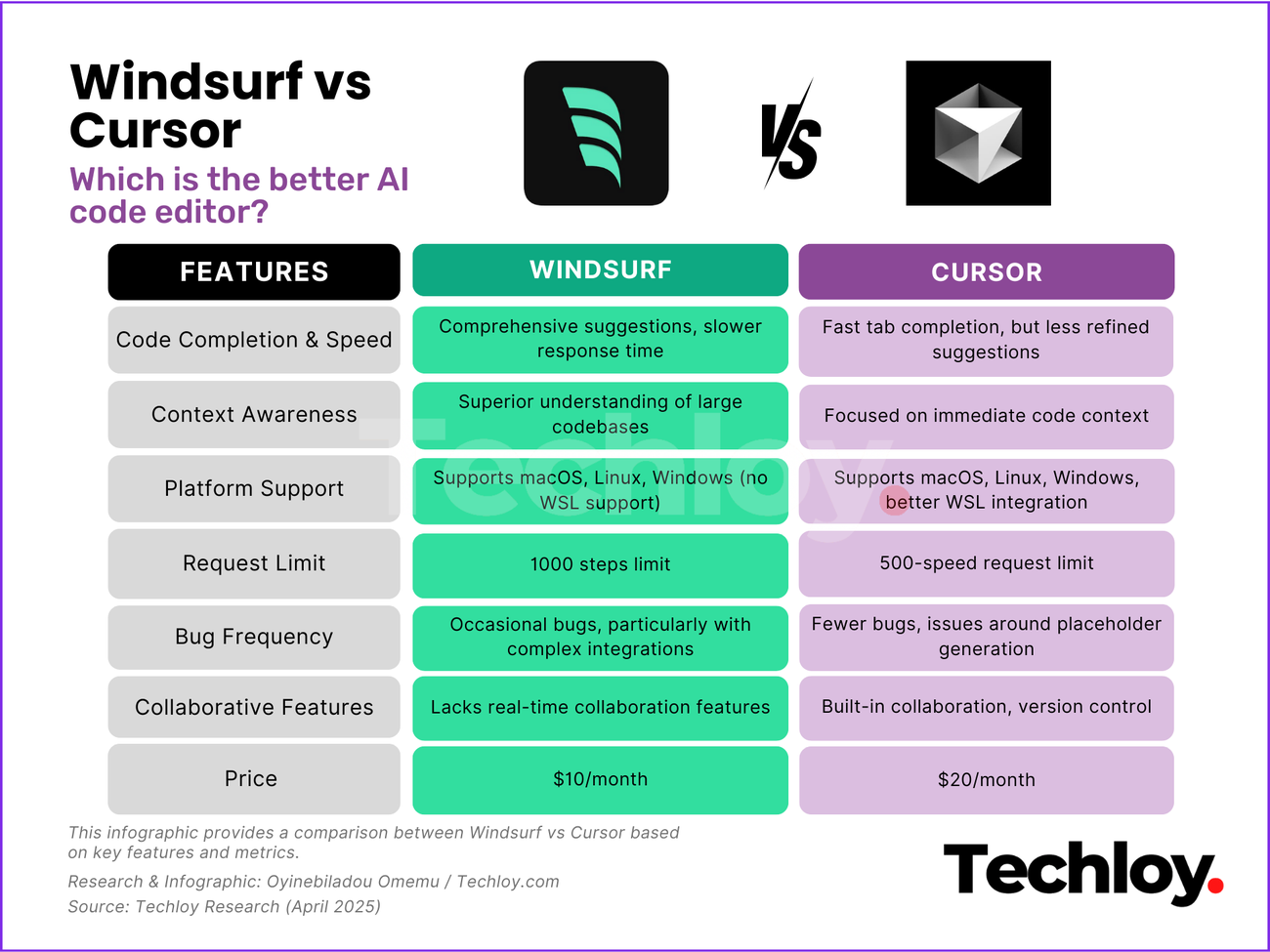
The AI-powered coding tools market goes nowhere near the simple Cursor vs Windsurf debate. A new generation of development tools has emerged with fresh approaches to software creation. The AI coding assistant market will reach $17.20 billion by 2030, growing at a 22.3% CAGR.
Trickle AI's Unique Features
Trickle AI stands out in this digital world. While Cursor and Windsurf focus on IDE improvements, Trickle provides a complete website creation solution with AI capabilities. Here's what makes it special:
- A built-in database that combines smoothly with website data collection
- Quick theme switching between UI and UX designs without coding
- One-click deployment with built-in hosting and domain management
Trickle reshapes the scene by letting users describe their app ideas in plain language and turns these descriptions into working applications. Users feel like they're talking to a developer instead of struggling with code.
Trickle AI vs Cursor and Windsurf
Trickle is different from Cursor and Windsurf in its target users and method. Users say Trickle works best for:
- Non-technical creators: The platform makes app creation possible for people who can't code
- Small business owners: The all-in-one platform helps build a professional online presence fast
- Rapid prototyping: Teams can test concepts faster than ever
Cursor and Windsurf still lead for production-level coding and big projects that need detailed control. Each tool has its place—Trickle for web creation, Cursor for quality code production, and Windsurf for complex project architecture.
Future Trends in AI Coding Tools
New patterns are emerging in the AI coding tools market. "Agentic IDEs" act more like AI-powered co-developers than basic assistants. These tools now handle complete application lifecycles within one environment.
AI's impact on personalized learning shows promise—81% of developers now use AI coding assistants to learn and practice new skills. Junior developers see productivity increases of 21-40% with AI tools, while seniors see 7-16% improvements.
Machine learning and code generation keep evolving rapidly. New technologies like containerized AI models (such as Cog, "Docker for machine learning") optimize development workflows.
Conclusion
My experience with Cursor and Windsurf spans 50,000 lines of code, and I still can't pick a clear winner. Both tools shine differently. Cursor creates better code with fewer tries while Windsurf's Cascade feature gives it a deeper understanding of your codebase. The price gap ($20/month vs. $15/month) plays a role for many developers, especially freelancers.
These AI-powered editors have revolutionized how developers work. What used to take hours now takes minutes with either tool. Debugging has evolved from frustrating searches into smooth conversations with an AI that knows your code's context.
The digital world keeps changing faster. While Cursor and Windsurf lead the conversation now, new tools like Trickle AI show different ways to use AI in development. Trickle's strength lies in converting natural language to working applications. This makes it perfect for non-technical creators and quick prototyping, adding to rather than competing with code-focused tools.
My extensive testing revealed something beyond picking winners - AI has triggered a transformation in development. The productivity gains are real. Junior developers see 21-40% efficiency boosts while senior developers still gain 7-16%. The question isn't about using AI coding tools anymore. It's about finding the right mix for your workflow and project needs.
These tools mark just the start of AI's role in software development. Your results will depend on your project's complexity, team size, and preferences. The best way forward is to try them yourself and learn which one improves your workflow best.
FAQs
Q1. What are the main differences between Cursor and Windsurf AI coding tools?
Cursor excels in producing high-quality code with fewer iterations and offers more precise control, while Windsurf provides superior codebase awareness through its Cascade feature. Cursor requires manual context selection, whereas Windsurf automatically builds a semantic model of your project.
Q2. How do Cursor and Windsurf compare in terms of pricing?
Cursor's Pro plan is priced at $20 per month, while Windsurf offers a more affordable option at $15 per month. Both tools also provide free plans for developers to test before committing.
Q3. Which AI coding tool is better for frontend development?
Both tools perform well for frontend tasks, but Cursor generally produces slightly higher quality output for component creation and UI building. Windsurf excels at maintaining existing design patterns in established codebases and shows impressive awareness of existing components.
Q4. How do Cursor and Windsurf handle debugging and error fixing?
Cursor uses a proactive approach with its experimental bug finder feature and offers a "Fix with AI" button for various errors. Windsurf focuses on prevention, automatically fixing linter errors and allowing real-time verification of generated code.
Q5. Are there any emerging alternatives to Cursor and Windsurf?
Yes, Trickle AI is an emerging alternative that takes a different approach. It offers an all-in-one solution for website creation with built-in AI capabilities, focusing on non-technical creators and rapid prototyping. However, Cursor and Windsurf remain superior for production-level coding needs and extensive projects requiring fine-grained control.